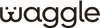Your RV is more than just a vehicle, it's your home on wheels and your pet’s safe space. Installing an RV security camera the right way helps protect both. Whether you’re parked at a campground or exploring off-grid, a well-mounted camera keeps your rig secure and gives you peace of mind. Here’s how to set it up correctly for the best coverage and reliability on the road.
1. Why Proper Installation Matters
It’s not enough to just buy an RV security camera installation to determine whether it actually protects your rig. A poorly mounted camera can fall off, be vulnerable to weather, or offer weak coverage. Done right, it becomes your eyes when you’re away or asleep, keeping your RV safe and giving peace of mind.
For RVers traveling with pets, proper installation also ensures you can reliably monitor your furry friends indoors or out.
2. Plan Before You Mount
Before drilling or sticking anything, take these steps:
-
Survey the exterior: Walk around your RV with your phone. Note critical zones (doors, windows, storage hatches, under awnings, corners).
-
Select your camera type: Wired, wireless (battery or solar), or hybrid. Wireless setups are great when you don’t want to run cables. (Wireless cameras often transmit via radio or Wi-Fi, minimizing wires)
-
Check interior zones: Decide if you need indoor views (e.g. pet area, interior walkway) in addition to perimeter monitoring.
-
Gather tools & materials: Drill, bits, screws, sealant, cable conduits, mounting brackets, power wire, weatherproof grommets.
For a closer look at top-rated RV camera options, visit our blog on Waggle RV Security Cameras
3. Step-by-Step Installation Guide
A. Mark Mounting Points
Choose a spot that offers a wide view without major obstructions. Use masking tape to mark camera position, making sure to align for correct angles and coverage.
B. Drill or Affix Mounts
-
For wired installations, drill a small pilot hole (e.g. ⅛” or 3/16”) through the RV exterior.
-
Use rubber grommets to protect wire edges.
-
For magnetic or adhesive mounting (common with wireless cameras), use heavy-duty tape or magnetic plates. Some RVers use 3M VHB tape for secure mounting.
C. Route the Wiring or Power
-
Run wire through walls or conduits; secure with clips to prevent vibration damage.
-
If battery or solar powered, ensure panels or battery packs are accessible, shaded appropriately, and mounted where sunlight is adequate.
-
For wired power, connect to a stable 12V power source in your RV’s fuse box or distribution panel.
D. Mount & Adjust Camera
Attach the camera using screws or brackets. Before sealing, test the camera's live view and coverage. Adjust tilt, pan, and field of view to maximize surveillance.
E. Seal Mounts & Cable Entry Points
Use waterproof silicone or butyl caulk around screws, grommets, and seams to protect against moisture ingress.
F. Configure App & Alerts
Install the camera’s mobile or web app. Set up motion zones, sensitivity, push alerts, notifications, and schedule active hours. Test the system while moving around to ensure you catch triggers.
4. Common Questions RV Owners Ask
-
Can I install a security camera without drilling?
Yes, battery-powered or magnetic-mounted wireless security cameras allow non-invasive installation. -
Does an RV security camera work off-grid?
Yes. Choose a camera with 4G/ LTE connectivity or local storage (SD card) so it doesn’t rely solely on Wi-Fi. -
Where is the best place to install?
Corners, over doors, under awnings, near storage compartments. Try to avoid direct glare, and keep wiring hidden. -
How durable should the camera be?
Aim for weatherproof ratings (IP65, IP66 or better) for exposure to rain, dust, and vibrations.
5. Installation Tips & Best Practices
-
Use vibration-resistant mounts and lock-tight on screws to avoid loosening during driving.
-
Customize motion zones so you don’t get alerts for swaying trees or passing shadows.
-
Keep wiring away from sharp edges or pinch points.
-
Test alerts at multiple distances to ensure sensitivity is right.
-
Periodically clean camera lenses and check integrity of seals.
6. Example Use Case
Tom and his dog Luna are traveling full-time in their RV. Tom installed a wireless RV security camera outside his main door and another inside facing Luna’s bed. One afternoon while out exploring, he received a motion alert someone was trying to peer into a storage hatch. Tom accessed the live feed, spoke through two-way audio, and the person walked away. That quick intervention gave him peace of mind and prevented possible theft.
7. Conclusion
Installing an RV security camera the right way means thoughtful planning, secure mounting, proper power routing, and smart configuration. Whether you’re protecting your rig from theft or keeping tabs on your pets, a well-installed camera works seamlessly in the background.
Once your system is live, take time to test, adjust, and maintain it. Over time, you’ll appreciate how a correctly installed security camera gives you quiet confidence on the road.
Disclaimer:
This article is for informational purposes only. Always follow the manufacturer’s installation instructions for your RV security camera and consult a professional if you’re unsure about electrical or mounting work. Waggle is not responsible for damages caused by improper installation or use.